How To Post
Share1.Choose a place to take photo of item. Best and advised to choose place with bright enough sunlight (near window, outdoor). You may post up to 4 photos per item maximum.
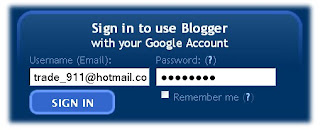 2. Sign in with your own registered account. To get your account as member in Trades+, please email; trade_or_treat@yahoo.com to enquire. Only limited to 100 members.
2. Sign in with your own registered account. To get your account as member in Trades+, please email; trade_or_treat@yahoo.com to enquire. Only limited to 100 members.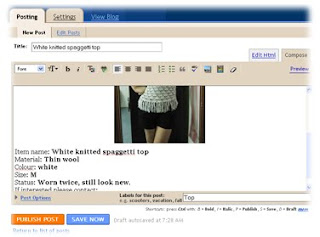
3. Click ‘New Post’ and start by uploading your photos. Type in details of item as below:
Item name: (ex; Knitted spagetti top)Material: (ex; Thin wool)
Colour: (ex; White)
Size/Measurement: (ex; S,M,L, free size, Fits UK sizes 6 - 10)
Status: (ex; Worn twice, still look new!)
Price: (ex; RM30)
If interested please contact: (ex; bobo@email.com or 01X-321XXX)
Then fill in item name as post title and type in suitable label cagtegory such as top, dress, pants, etc.
Click ‘publish post’ and you’re done! :)
Click ‘publish post’ and you’re done! :)
P.S. You can write a short message about the item or informations such as delivery, COD places, etc.
 4. Lastly, please do remember to come back and put a red bolded SOLD at the bottom mid of the photo when you've sold it off. This is to prevent people from keep contacting you.
4. Lastly, please do remember to come back and put a red bolded SOLD at the bottom mid of the photo when you've sold it off. This is to prevent people from keep contacting you.Just click edit post and look for your own post title.
Psst! A gentle reminder to read and understand our terms and condition :)
Blame the lawyer!
Blame the lawyer!







